# BFF实战
# 初始化项目
初始化项目
npm init -y
使用yarn的新特性安装,不需要繁重的modules 在package.json里添加
{
"name": "nodeDemo",
"version": "1.0.0",
"description": "",
"main": "index.js",
"scripts": {
"test": "echo \"Error: no test specified\" && exit 1"
},
// 添加这个选项,生成.pnp文件
"installConfig": {
"pnp": true
},
"keywords": [],
"author": "",
"license": "ISC",
"dependencies": {
"koa": "^2.8.1"
}
}
2
3
4
5
6
7
8
9
10
11
12
13
14
15
16
17
18
19
使用yarn安装包
yarn add koa
此时发现并没有modules文件夹,只有一个.pnp.js文件 添加一个基本的app.js文件
const Koa = require('koa');
const app = new Koa();
app.listen(3000, () => {
console.log('服务启动成功');
});
2
3
4
5
6
使用yarn启动,成功
yarn node app.js
或者使用
node --require=./.pnp.js app.js
# 建立项目
将yii生成的mvc架构直接拷贝过来,把用不到的删一删
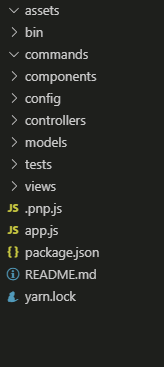 ;
;
目录结构有了,然后就仿照着php的文件创建文件方法
在 models 下 创建 Books.js
class Books{
getList() {
}
}
2
3
4
5
在 controllers 下 创建 BooksController.js
const Books = require('../models/Books');
class BookController{
actionIndex() {
const $model = new Books();
const result = $model.getList();
// 渲染页面
}
actionCreate() {
}
}
module.exports = BookController;
2
3
4
5
6
7
8
9
10
11
12
13
14
创建 BaseController.js
class BaseController{
constructor() {
}
}
module.exports = BaseController;
2
3
4
5
6
7
创建 SiteController.js
const Controller = require('./BaseController');
class SiteController extends Controller{
constructor() {
super()
}
actionIndex() {
}
}
2
3
4
5
6
7
8
9
10
顺便再创建个 index.js 后面补充
在 config 下 创建个index.js
const {extend} = require('lodash');
let config = {};
if (process.env.NODE_ENV == 'development') {
const localConfig = {
port: 3000
}
config = extend(config, localConfig);
}
if (process.env.NODE_ENV == 'production') {
const prodConfig = {
port: 80
}
config = extend(config, prodConfig);
}
module.exports = config;
2
3
4
5
6
7
8
9
10
11
12
13
14
15
这里需要安装 lodash 使用 extend
yarn add lodash
同时为了在环境变量中注入 安装 cross-env
yarn add cross-env
这样就可以修改 package.json 的命令
{
...
"scripts": {
"dev": "yarn cross-env NODE_ENV=development node app.js"
},
...
}
2
3
4
5
6
7
# 配置路由
安装 koa-simple-router
yarn add koa-simple-router
在 controller 文件夹下继续补充文件 IndexController.js
const Controller = require('./BaseController');
class IndexController extends Controller{
constructor() {
super()
}
actionIndex(ctx, next) {
ctx.body = {
data: 'hello'
}
}
}
module.exports = IndexController;
2
3
4
5
6
7
8
9
10
11
12
13
index.js
const router = require('koa-simple-router');
const IndexController = require('./IndexController');
const indexController = new IndexController();
const BooksController = require('./BooksController');
const booksController = new BooksController();
const controllersInit = (app) => {
app.use(router(_ => {
_.get('/', indexController.actionIndex)
_.get('/books/list', booksController.actionIndex)
_.get('/books/create', booksController.actionCreate)
}))
}
module.exports = controllersInit;
2
3
4
5
6
7
8
9
10
11
12
13
14
15
在 app.js 中注册路由
const Koa = require('koa');
const app = new Koa();
const config = require('./config/index');
const controllersInit = require('./controllers/index');
// 路由的注册中心
controllersInit(app);
app.listen(config.port, () => {
console.log('服务启动成功');
});
2
3
4
5
6
7
8
9
10
ok,完活,打开3000页面可以看到输出 data: 'hello'
再把 /books/list 路由配好 把Books的内容输出出来 Book.js
class Books{
getList() {
return {
data: '我是Models数据获取方'
}
}
}
module.exports = Books;
2
3
4
5
6
7
8
9
BookController.js
const Books = require('../models/Books');
class BookController{
actionIndex(ctx, next) {
const $model = new Books();
const result = $model.getList();
ctx.body = result;
// 渲染页面
}
actionCreate() {
}
}
module.exports = BookController;
2
3
4
5
6
7
8
9
10
11
12
13
14
15
# models 很重要
对 models 下的Book进行丰富
/*
* @Description: 实现Books的数据模型
* @Author: zxy
* @Date: 2019-08-04 22:29:33
*/
class Books{
/**
* Books类,实现获取后台有关于图书相关的数据类
* @class {type}
*
*/
/**
* Books类,实现获取后台有关于图书相关的数据类
* @param {object} app app KOA2执行的上下文
*
*/
constructor(app) {
this.app = app;
}
/**
* 获取后台图书的全部列表
* @param {*} options options 设置访问数据的参数
* @example
* return new Promise
* getList(options)
*/
getList(options) {
return {
data: '我是Models数据获取方'
}
}
}
module.exports = Books;
2
3
4
5
6
7
8
9
10
11
12
13
14
15
16
17
18
19
20
21
22
23
24
25
26
27
28
29
30
31
32
33
34
生成 Doc 文档 全局安装 jsdoc 使用命令生成文档
jsdoc ./**/*.js -d ./doc/jsdoc
# view 层 swig
在view 下的创建 view层 layouts 下的 layouts.html
<!doctype html>
<html>
<head>
<meta charset="utf-8">
<title>{% block title %}My Site{% endblock %}</title>
{% block head %}
{% endblock %}
</head>
<body>
{% block content %}{% endblock %}
{% block scripts %}{% endblock %}
</body>
</html>
2
3
4
5
6
7
8
9
10
11
12
13
14
15
Books 下的 create.html
{% extends './layout.html' %}
{% block title %}新增新闻{% endblock %}
{% block head %}
{% parent %}
{% endblock %}
{% block scripts %}
<script>
console.log('新增新闻')
</script>
{% endblock %}
2
3
4
5
6
7
8
9
10
11
12
13
14
15
Books 下的 list.html
{% extends './layout.html' %}
{% block title %}新闻列表{% endblock %}
{% block head %}
{% parent %}
{% endblock %}
{% block scripts %}
<script>
console.log('新闻列表')
</script>
{% endblock %}
2
3
4
5
6
7
8
9
10
11
12
13
14
安装 koa-swig
yarn add koa-swig
将swig注入app
/*
* @Description: In User Settings Edit()
* @Author: your name
* @Date: 2019-08-05 01:17:27
* @LastEditTime: 2019-08-05 01:21:09
* @LastEditors: Please set LastEditors
*/
const Koa = require('koa');
const app = new Koa();
const config = require('./config/index');
const controllersInit = require('./controllers/index');
//--------------------下面新加---------------------
const render = require('koa-swig');
const co = require('co');
app.context.render = co.wrap(render({
root: config.viewDir,
autoescape: true,
cache: false,
ext: 'html',
writeBody: false
}))
//--------------------上面新加---------------------
// 路由的注册中心
controllersInit(app);
app.listen(config.port, () => {
console.log('服务启动成功');
});
2
3
4
5
6
7
8
9
10
11
12
13
14
15
16
17
18
19
20
21
22
23
24
25
26
27
28
同时为了方便,再在config的index中进行配置
const {extend} = require('lodash');
const {join} = require('path');
// -------------------------
let config = {
viewDir: join(__dirname,'..','views')
};
// -----------------------------
if (process.env.NODE_ENV == 'development') {
const localConfig = {
port: 3000
}
config = extend(config, localConfig);
}
if (process.env.NODE_ENV == 'production') {
const prodConfig = {
port: 80
}
config = extend(config, prodConfig);
}
module.exports = config;
2
3
4
5
6
7
8
9
10
11
12
13
14
15
16
17
18
19
20
在 IndexController.js 中使用欧冠render渲染 index 根页面
const Controller = require('./BaseController');
class IndexController extends Controller{
constructor() {
super()
}
// ----------------------
async actionIndex(ctx, next) {
ctx.body = await ctx.render('Index/index')
}
// ----------------------
}
module.exports = IndexController;
2
3
4
5
6
7
8
9
10
11
12
13
打开页面 localhost:3000 可以看到index.html 中渲染的页面
接下来就是进行批量的改造了 改造 BooksController.js 可以将参数传递过去
const Books = require('../models/Books');
class BookController{
async actionIndex(ctx, next) {
const $model = new Books();
const result = $model.getList();
// 将参数传递到前端页面去
ctx.body = await ctx.render('Books/list', {
result
})
}
async actionCreate() {
ctx.body = await ctx.render('Books/create')
}
}
module.exports = BookController;
2
3
4
5
6
7
8
9
10
11
12
13
14
15
16
17
在 Books/list.html 中接受参数
{% extends '../layouts/layouts.html' %}
{% block title %}新闻列表{% endblock %}
{% block head %}
{% parent %}
{% endblock %}
{% block content %}
<div>
<h1>新闻列表</h1>
<!-- 接收后端传来的参数 -->
{{result.data}}
</div>
{% endblock %}
{% block scripts %}
<script>
console.log('新闻列表')
</script>
{% endblock %}
2
3
4
5
6
7
8
9
10
11
12
13
14
15
16
17
18
19
20
接下来在页面上加点样式 在 assets 下建立 scripts 和 styles 文件夹 同时建立 css 和 js 脚本 然后在 index.html 中引入样式
{% extends '../layouts/layouts.html' %}
{% block title %}跟目录{% endblock %}
{% block head %}
<link rel="stylesheet" href="/styles/index.css">
{% endblock %}
{% block content %}
BFF架构实战
{% endblock %}
{% block scripts %}
<script src="/scripts/index"></script>
{% endblock %}
2
3
4
5
6
7
8
9
10
11
12
13
14
15
16
然后在config 中配置assets 的路径
let config = {
viewDir: join(__dirname,'..','views'),
staticDir: join(__dirname,'..','assets')
};
2
3
4
安装 koa-static 管理静态资源
yarn add koa-static
修改 app.js 文件添加静态管理
const Koa = require('koa');
const app = new Koa();
const config = require('./config/index');
const controllersInit = require('./controllers/index');
const render = require('koa-swig');
const co = require('co');
// -------------------------------------------------------------------
const serve = require('koa-static');
app.context.render = co.wrap(render({
root: config.viewDir,
autoescape: true,
cache: false,
ext: 'html',
writeBody: false
}))
app.use(serve(config.staticDir));
// ---------------------------------------------------------------
// 路由的注册中心
controllersInit(app);
app.listen(config.port, () => {
console.log('服务启动成功');
});
2
3
4
5
6
7
8
9
10
11
12
13
14
15
16
17
18
19
20
21
22
23
# 针对不同兼容性的浏览器进行加载
对于可以执行es6的浏览器可以直接用文件,不需要进行babel浪费资源 在script标签上添加 type="moudle" 即可
# 用函数式编程进行节流
在assets文件夹下 scripts 下创建 util.js
var ArrayProto = Array.prototype;
var push = ArrayProto.push;
var _ = function (obj) {
if (!(this instanceof _)) return new _(obj);
this._wrapped = obj;
};
_.VERSION = '1.0.1';
_.each = function (obj, iteratee) {
if (Array.isArray(obj)) {
for (const item of obj) {
iteratee && iteratee.call(_, item);
}
}
};
_.throttle = function (fn, wait = 500) {
let timer;
return function (...args) {
if (timer == null) {
timer = setTimeout(() => timer = null, wait);
return fn.apply(this, args);
}
}
}
_.isFunction = function (obj) {
return typeof obj == 'function' || false;
};
_.functions = function (obj) {
var names = [];
for (var key in obj) {
if (_.isFunction(obj[key])) names.push(key);
}
return names.sort();
};
//混合静态方法到原型链共享属性上
_.mixin = function (obj) {
const arrs = _.functions(obj);
console.log("对象的全部函数📚", arrs);
_.each(_.functions(obj), function (name) {
var func = _[name] = obj[name];
//分两步走
// _(["a","b"]).each(function(){});
_.prototype[name] = function () {
var args = [this._wrapped];
push.apply(args, arguments);
//指正的执行each
func.apply(_, args);
};
});
return _;
};
_.mixin(_);
export default _;
2
3
4
5
6
7
8
9
10
11
12
13
14
15
16
17
18
19
20
21
22
23
24
25
26
27
28
29
30
31
32
33
34
35
36
37
38
39
40
41
42
43
44
45
46
47
48
49
50
51
52
在index.html 中添加按钮
<input type="button" value="点击添加" id="js-btn-add">
在 index.js 中绑定事件,引用写的节流方法
import _ from './util.js';
$('#js-btn-add').click(_.throttle(function() {
console.log(Math.random());
}))
2
3
4
# 容错处理
根目录创建 middleware 文件夹,创建 errorHandle.js做容错处理
# 404处理
判断页面状态,如果是正常的话就直接返回,如果是404了就将页面倒到404页面。 errorHandle.js
const errorHandler = {
error(app){
app.use(async (ctx, next) => {
await next();
if (404 !== ctx.status) {
return;
}
ctx.status = 404;
ctx.body = `<script type="text/javascript" src="//qzonestyle.gtimg.cn/qzone/hybrid/app/404/search_children.js" charset="utf-8" homePageUrl="/" homePageName="回到我的主页"></script>`;
});
}
}
module.exports = errorHandler;
2
3
4
5
6
7
8
9
10
11
12
13
根据 koa 洋葱模型,将错误处理中间件放在整个app最上面。 app.js
const Koa = require('koa');
const app = new Koa();
const config = require('./config/index');
const controllersInit = require('./controllers/index');
const render = require('koa-swig');
const co = require('co');
const serve = require('koa-static');
// ---------------------------------------------------------------
const errorHandler = require('./middlewares/errorHandler');
// ---------------------------------------------------------------
app.context.render = co.wrap(render({
root: config.viewDir,
autoescape: true,
cache: false,
ext: 'html',
writeBody: false
}))
app.use(serve(config.staticDir));
// ---------------------------------------------------------------
errorHandler.error(app);
// ---------------------------------------------------------------
// 路由的注册中心
controllersInit(app);
app.listen(config.port, () => {
console.log('服务启动成功');
});
2
3
4
5
6
7
8
9
10
11
12
13
14
15
16
17
18
19
20
21
22
23
24
25
26
# 服务错误处理
如果服务器报500错误
安装 log4js
yarn add log4js
app.js
const Koa = require('koa');
const app = new Koa();
const config = require('./config/index');
const controllersInit = require('./controllers/index');
const render = require('koa-swig');
const co = require('co');
const serve = require('koa-static');
const errorHandler = require('./middlewares/errorHandler');
//--------------------------------------------------------------------
const log4js = require('log4js');
log4js.configure({
appenders: { cheese: { type: 'file', filename: __dirname + '/logs/yd.log' } },
categories: { default: { appenders: ['cheese'], level: 'error' } }
});
const logger = log4js.getLogger('cheese');
app.context.logger = logger;
//-------------------------------------------------------------------------
app.context.render = co.wrap(render({
root: config.viewDir,
autoescape: true,
cache: false,
ext: 'html',
writeBody: false
}))
app.use(serve(config.staticDir));
errorHandler.error(app);
// 路由的注册中心
controllersInit(app);
app.listen(config.port, () => {
console.log('服务启动成功');
});
2
3
4
5
6
7
8
9
10
11
12
13
14
15
16
17
18
19
20
21
22
23
24
25
26
27
28
29
30
31
在 errorHandle.js 中添加
const errorHandler = {
error(app){
//--------------------------------------------------------
app.use(async (ctx, next) => {
try {
await next();
} catch(error) {
ctx.logger.error(error);
ctx.status = error.status || 500;
ctx.body = "❎ 项目出错";
}
});
// -------------------------------------------------------
app.use(async (ctx, next) => {
await next();
if (404 !== ctx.status) {
return;
}
ctx.status = 404;
ctx.body = `<script type="text/javascript" src="//qzonestyle.gtimg.cn/qzone/hybrid/app/404/search_children.js" charset="utf-8" homePageUrl="/" homePageName="回到我的主页"></script>`;
});
}
}
module.exports = errorHandler;
2
3
4
5
6
7
8
9
10
11
12
13
14
15
16
17
18
19
20
21
22
23
24
此时当后台出错的时候就可以显示想显示的东西了
# 由后台yii提供接口
首先修改php文件 CountryController.php 添加两行内容,要在上面引入Response
use yii\web\Response;
...
public function actionIndex()
{
$searchModel = new CountrySearch();
$dataProvider = $searchModel->search(Yii::$app->request->queryParams);
// ------------------------------------------------
YII::$app->response->format = Response::FORMAT_JSON;
return $dataProvider->getModels();
// -------------------------------------------
// return $this->render('index', [
// 'searchModel' => $searchModel,
// 'dataProvider' => $dataProvider,
// ]);
}
...
2
3
4
5
6
7
8
9
10
11
12
13
14
15
16
回到node部分 二次封装一下axios 安装axios
yarn add axios
创建utils 文件夹, 创建 SafeRequest.js 文件,用来管理请求
const config = require('../config');
const axios = require("axios");
class SafeRequest {
constructor(url) {
this.url = url;
this.baseUrl = config.baseUrl;
}
get(params = {}) {
let result = {
code: 0,
message: "",
data: []
}
return new Promise((resolve, reject) => {
axios.get(this.baseUrl + this.url, {
params
})
.then(function (response) {
if (response.status == 200) {
const data = response.data;
result.data = data;
resolve(result);
} else {
result.code = 1;
result.message = "后台请求出错";
reject(result);
}
})
.catch(function (error) {
result.code = 1;
result.message = error;
reject(result);
});
})
}
}
module.exports = SafeRequest;
2
3
4
5
6
7
8
9
10
11
12
13
14
15
16
17
18
19
20
21
22
23
24
25
26
27
28
29
30
31
32
33
34
35
36
37
models 下的Books.js
// -----------------------------------------------
const SafeRequest = require("../utils/SafeRequest");
// -----------------------------------------------
class Books{
/**
* Books类,实现获取后台有关于图书相关的数据类
* @class {type}
*
*/
/**
* Books类,实现获取后台有关于图书相关的数据类
* @param {object} app app KOA2执行的上下文
*
*/
constructor(app) {
this.app = app;
}
/**
* 获取后台图书的全部列表
* @param {*} options options 设置访问数据的参数
* @example
* return new Promise
* getList(options)
*/
getList(options) {
// -----------------------------------------------
const safeRequest = new SafeRequest("country");
return safeRequest.get(params)
// -----------------------------------------------
}
}
module.exports = Books;
2
3
4
5
6
7
8
9
10
11
12
13
14
15
16
17
18
19
20
21
22
23
24
25
26
27
28
29
30
31
32
33
controllers 下的BooksController.js
const Books = require('../models/Books');
class BooksController {
async actionIndex(ctx, next) {
const $model = new Books();
// -----------------------------------------
const result = await $model.getList();
console.log("返回的值", result);
// ctx.body = result;
ctx.body = await ctx.render('Books/list', {
result
});
// -----------------------------------------
}
async actionCreate() {
ctx.body = await ctx.render('Books/create');
}
}
module.exports = BooksController;
2
3
4
5
6
7
8
9
10
11
12
13
14
15
16
17
18
修改list.html 获取数据
{% extends '../layouts/layouts.html' %}
{% block title %}新闻列表{% endblock %}
{% block head %}
{% parent %}
{% endblock %}
{% block content %}
<div>
<h1>新闻列表</h1>
<ul>
{% for item in result.data %}
<li>{{item.author}}</li>
{% endfor %}
</ul>
<div>
{% endblock %}
{% block scripts %}
<script>
console.log('新闻列表')
</script>
{% endblock %}
2
3
4
5
6
7
8
9
10
11
12
13
14
15
16
17
18
19
20
21
22
23
为了减少查找文件路径,使用别名
yarn add module-alias
在app.js 最上面引入
require('module-alias/register');
在 package.json 中添加的
{
...
"_moduleAliases": {
"@root": ".",
"@config": "config",
"@models": "models"
},
...
}
2
3
4
5
6
7
8
9
这样就可以把原来引用的 config 直接换成 @config
const config = require('../config');
// 换成
const config = require('@config');
2
3
← 实战(四) gulp 流清洗 工程化实战 →